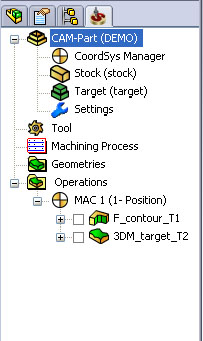MEAM.Design - SolidCAM - SolidCAM Manager
SolidCAM Manager
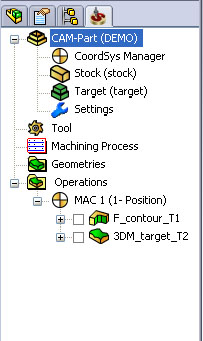
| The SolidCAM Manager is another tab in the SolidWorks manager. Its structure consists of several sections called headers. You will probably use the CAM-Part and Operations headers most frequently, but each header is described below:
- CAM-Part header - Displays the name of the current CAM-part, and contains the following useful subheaders:
- CoordSys Manager defines/changes your SolidCAM coordinate system
- Stock defines the stock geometry from which your part will be machined. You can tell that stock has been defined if (Stock) appears next to the Stock subheader.
- Target defines the target geometry which constitutes your final machined part. You can tell that target has been defined if (Target) appears next to the Target subheader.
- Settings changes settings for current part only
- Tool header provides access to the current tool table and tool libraries
- Machining Process header provides access to the current machining process table
- Geometries header displays all SolidCAM geometries not used in operations
- Operations header lists all operations that youve defined to create your part
As you define data within your CAM-part, the SolidCAM Manager will update to reflect your changes:
- Parenthetical citations appear next to the Stock and Target subheaders once these geometries have been defined.
- As you add operations, a hierarchy will form under the Operations header.
- Asterisks (*) will appear next to those operations that have been modified, saved, but not recalculated.
|